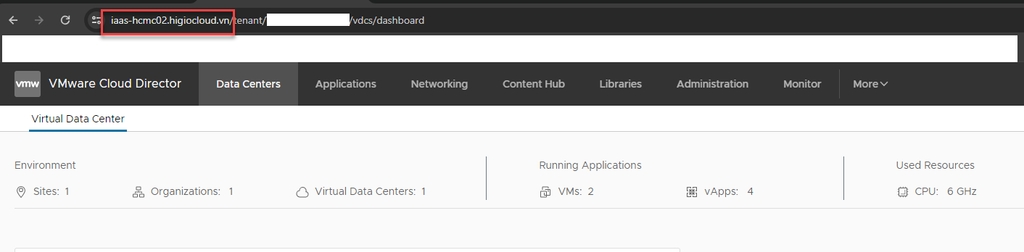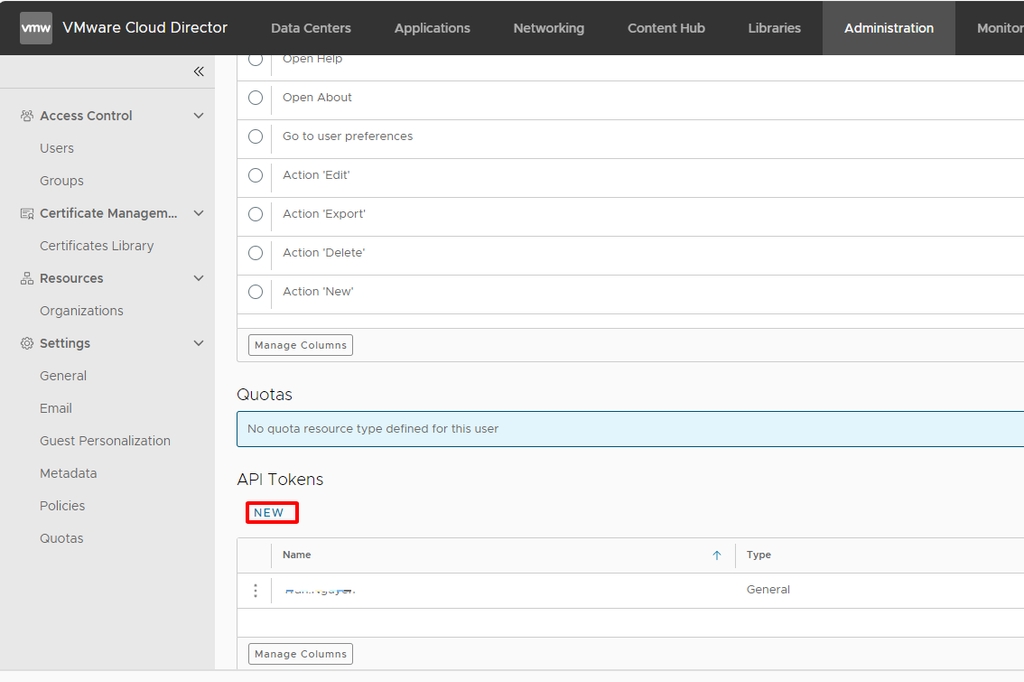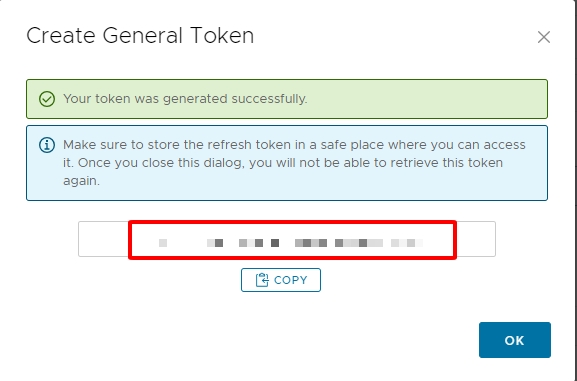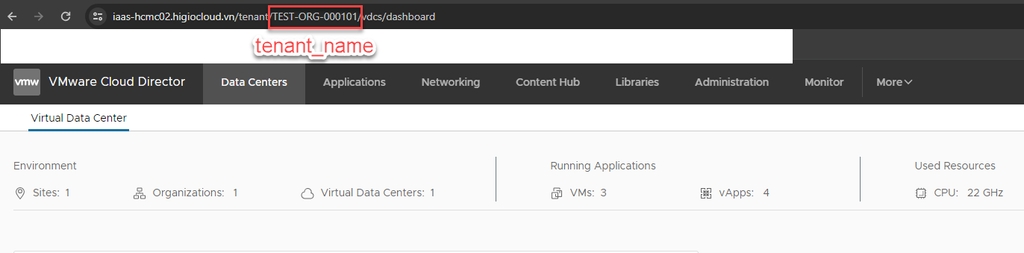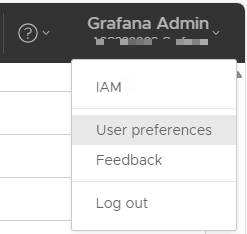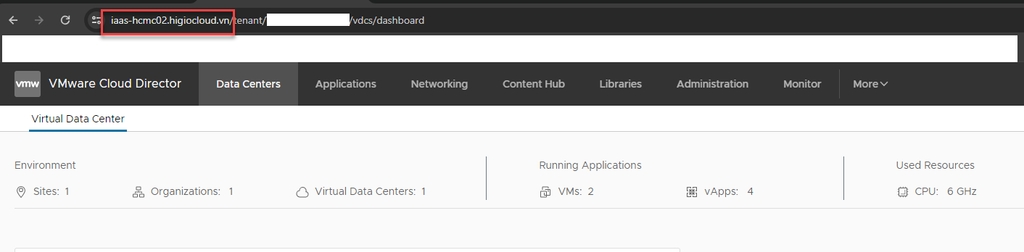
Trong tài liệu này, bạn sẽ tìm thấy thông tin chi tiết về cách chuẩn bị thông tin, tạo Token trên vCD portal, và tạo Bearer token.
Bước 1: Chuẩn bị thông tin
Đăng nhập vào IAM portal -> vCD portal: thu thập thông tin
{{vcd_url}}
{{tenant_name}}
Ex: https://iaas-hcmc02.higiocloud.vn/tenant/”tenant_name”/vdcs/dashboard
Bước 2: Tạo Token trên vCD portal
Đăng nhập vào IAM portal -> vCD portal -> User preferences
API tokens -> New
Sao chép token ({{api-token-generated}})
Bước 3: Tạo Bearer token
POST https://{{vcd_url}}/oauth/tenant/{{tenant_name}}/token
Authorization: No Auth
Headers:
- 'Accept: application/json'
- 'Content-Type: application/x-www-form-urlencoded'
Body:
raw: 'grant_type=refresh_token&refresh_token={{api-token-generated}}'
SEND request.
Response body: "access_token" (Bearer token)